MiOS is the only OS built for property
Rethink what it means to be a smart home.
MiOS is the only OS built for property
Rethink what it means to be a smart home.
Welcome to the Smart Home You Deserve
With MiOS, you are now free – Free to integrate anything, automate anything, and visualize everything.

Integrate Anything
With MiOS you can connect the previously disconnected. Integrate your favorite smart devices, cloud services, applications, and much more to truly customize your smart home.
- Your home can now connect cloud services
- Your home can trigger and update third-party apps
- Mix and match the smart devices you want
- Use weather, time of day, and much more to customize your home

Automate Anything
Using automation commands we call MeshBots, you can customize the interactions between devices, services, and applications, building a smart home limited only by your imagination.
- Communicate to and trigger from online apps
- Update and trigger based on cloud events
- Control local services and devices
- Interact with custom applications
- Powered by a local hub

Visualize Everything
Create amazing visualizations for everything you automate. Build your own or choose from the world’s largest marketplace of high-quality dashboards, tiles, widgets, and icons.
- Custom visual dashboards
- Interactive screens
- Access to dashboard marketplace
- Custom tiles and widgets
How MiOS Works
MiOS breaks down the silos between software and hardware, running your entire smart home between the cloud and your hub.
MiOS in the Cloud
Simply log on to your mios.com account and easily create MeshBots that automatically run in the cloud. Your MeshBot will connect and interact with any service, app, or local device that you want it to.
MiOS in a Hub
The most popular option is to run MiOS on a dedicated Smart Home Hub, like the Ezlo Plus. You can also download MiOS to run on a local computer, creating a "SoftHub".
MiOS MeshBots
MeshBots are your personal assistants, carrying your automation commands across the platform. The only limit to what they can build and control is your imagination.
Hubs
Turn any home into a smart home with our hardware Hubs
Easily access the integration and automation power of MiOS with the convenience and control of our Smart Home Hubs.
Learn More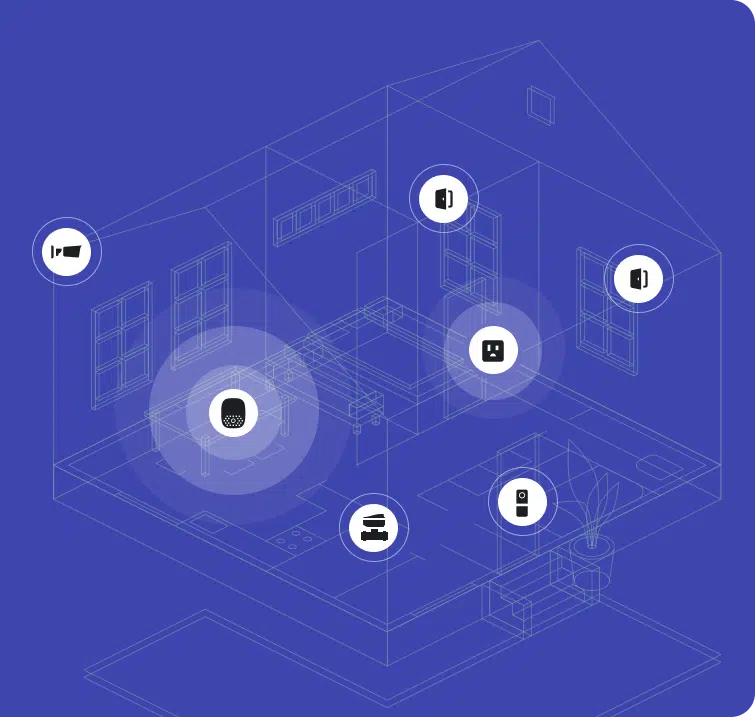
SoftHub
Turn any computer into a local, MiOS hub with SoftHub
MiOS, the world’s most sophisticated and flexible smart home platform can now be downloaded – for free. Built with a local-first philosophy, connect anything over local Wi-Fi.
Learn More
EzloPi
Turn any device into an IoT product with EzloPi
Leverage the power of MiOS in your analog device. We provide full, open-source IoT firmware and a no-code configuration platform, making it easy to get started.
Learn More
Introducing MeshBots
MeshBots are your smart home’s personal assistants. With MeshBots you can mix and match triggers, actions, notifications, and more to build a truly smarter smart home.
Triggers & Action

The Trigger & Action MeshBot
Connect any app to any other app, service, or device with this Trigger & Action MeshBot. It starts by configuring an app to initiate what’s called a “trigger.” That trigger then initiates an “action” from another app, service, or device. This series of events is the foundation of your automation. Think you have a use case we can’t handle? Give this MeshBot a try!
Notifications
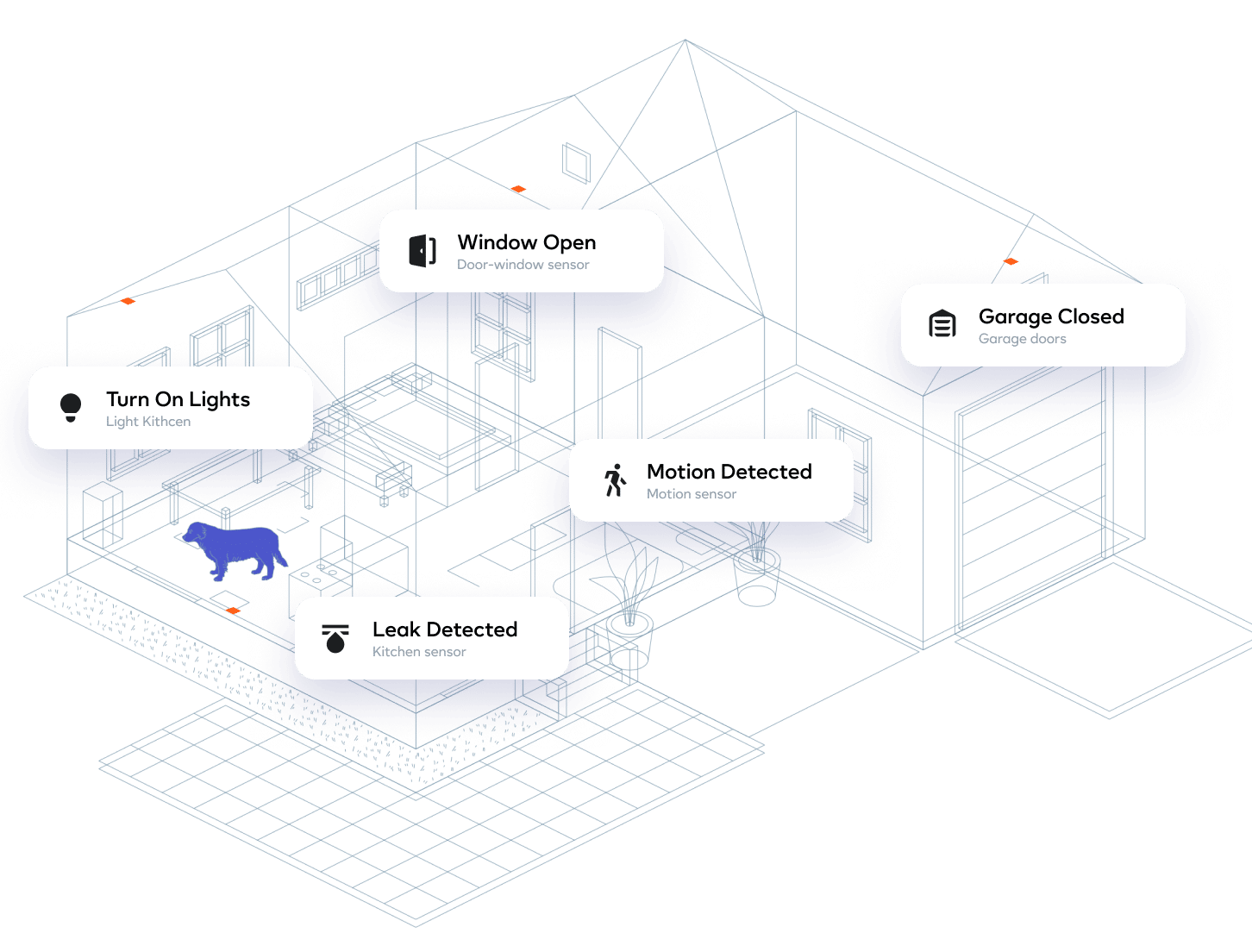
The Notification MeshBot
Our policy-based notification framework for integration and automation tasks is as important as the tasks themselves. The Notification MeshBot is in charge of monitoring the apps, devices, and services used in your automations, letting you know when and where those triggers and actions are taking place. Knowing what is going on in your smart home, when, and why is a critical component of the MiOS platform.
Interactions

Build A MeshBot In Under 2-Minutes
Click & Build
Use our dropdown query builder to easily create MeshBots without writing a single line of code.
Flow & Build
For visual learners, use our drag-and-drop interface to build a visual flow of your MeshBots.
Write & Code
Looking for more customization? Easily inject custom code into your MeshBots.
FAQs
Automation makes your home and work life more convenient by making certain tasks occur automatically. You create an automation by specifying two core items – a trigger and an action.
For example, you can create an automation to turn the hallway lights on (action) when a motion detector detects movement (trigger). You can also set up automations to send notifications or interact with your favorite services. In MiOS, you create an automation by creating a meshbot. Meshbots can be triggered by a device, by a time schedule, by an expression, or by another meshbot.
- Turn-on every TV in your home to your favorite channel after you open the garage door when returning from work. Or automatically lock your front and back doors when a movie begins.
- Make a temperature sensor modify the thermostat setting once the room reaches a certain warmth. And make the sensor periodically send its current reading to a Google spreadsheet to create an historical record of how hot or cold each room gets over time.
- Group several device actions into a scene that corresponds with a common household situation. For example, ‘The house is empty’ could lock all doors, switch off all lights except the front-room, notify you if a window is open, turn the heating off, enable motion detection/cameras, and so forth.
- Make music play in your bathroom as soon as you turn on the shower lights. Or switch the radio on between specific hours on weekday mornings when you are getting ready for work.
- Pull today’s weather forecast or your favorite stocks from a public API server and put this information in a tile on your EZlogic dashboard.
- Have an image from your security camera appear on your TV whenever someone rings the doorbell, pausing the show or movie for a short while.
- Get a motion detector to send you a whatsapp message and notify the Ezlo Protect team if you are away from home and there is movement in your yard.
- The complexity of your automations is entirely up to you – from a simple one-step task to a full-blown symphony of interconnected actions. You are the conductor and MiOS is your orchestra.
- Send a team notification to the messaging/collaboration platform of your choice whenever someone completes a web-form.
- Add new customers to a newsletter mailing list whenever someone creates an account with your company.
- Update your CRM when a tracked customer makes a purchase online. Check what they purchased, and add this same information to a new row on a Google spreadsheet.
- Copy Gmail attachments from specific senders to a folder on Google Drive. Send Gmail notifications to certain recipients whenever you make a change to a Google sheet.
Integration is the science of making disparate devices, apps and services communicate with each other – the foundation from which MiOS and automation in general is built. Any 3rd party device, service or app might perform great in it’s own right, but can only fulfill its potential once integrated with an ecosystem of similarly connected items.
- Devices — so they can share their status and data as well as take instructions from other devices. For example, a thermostat needs to be integrated in order to tell a HVAC device to lower the temperature if the room gets too hot.
- Services — so they can share their status and data as well as take instructions from other services. For example, send a team notification via the messaging service of your choice whenever someone completes a web-form. Pull today’s forecast from a weather information service and put this data in a tile on your dashboard.
- Applications — so they can share their status and data as well as take instructions from other apps. For example, update your CRM when a tracked customer makes a purchase online. Check what they purchased, and add this same information to a new row on an Excel spreadsheet.
Integration is a two-way street between the platform provider and 3rd party developers. The platform provider must provide a fully automated ecosystem into which developers can integrate their devices, services and apps. They must also provide the tools and API’s for developers to easily integrate their offerings.
MiOS already works with an industry-leading number of Z-Wave, Zigbee, 2GIG, WiFI, BlueTooth and other 3rd party devices. We also designed our meshbots so you can integrate devices with a vast number of cloud services and applications. MiOS provides developers with flexible APIs and documentation to quickly create and embed their own plug-ins and scripts.
https://integrations.mios.com
List of devices compatible with Ezlo hubs
Occasionally customers will identify a device that MiOS or Ezlo hubs don’t support. When that happens we will work to get the device integrated as soon as possible. MiOS is committed to adding support for any commercially available device within 90 days. Click here to make an add device request.
Now that your automations are up and running, how do you visualize their output and interact with them?
The MiOS dashboard is the nerve center of your smart home, giving you a heads-up display of all connected devices, fast access to your most commonly used settings, and critical information about device status. You can create your own dashboard and tiles using our simple drag-and-drag editor, or use a ready-to-go dashboard from our marketplace.
Nope. The editor offers a vast selection of tiles, widgets and buttons which you can use to populate your board, each of which can be customized and linked to suit your most precise requirements. Each tile is interactive and pulls data directly from any application, service or device to provide real-time activity and status updates – no coding required.
Latest from Ezlo
Vidoo signup and login Option 1: Vidoo App Login Step 1.1 Click on Vidoo app icon to run the app. Step 1.2 You may asked
Installation Step 1: Run installer Open download folder and run installer. You may asked to enter password for current user to give super user privileges.
Need Additional Help?
From initial setup to expanding your system, Ezlo Customer Care is here to help, every step of the way.
- Free shipping
- 30-day returns
- Free human support
- 3-year warranty


